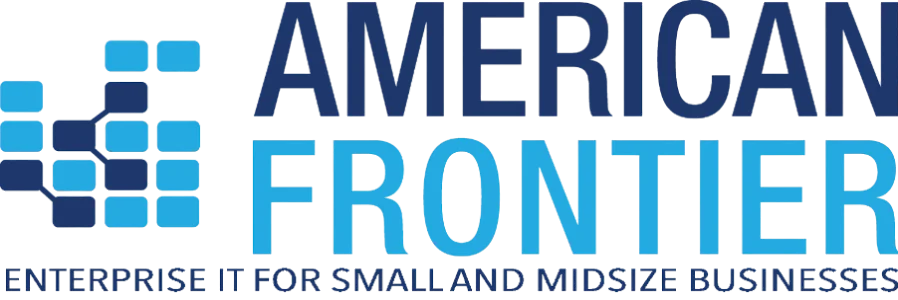October 27, 2025
Just like you never skip buckling your seat belt or leaving your office door open overnight, going online without multifactor authentication (MFA) is a risk you don't want to take.
MFA acts as an essential second barrier for your digital security. Instead of solely depending on a password—which can easily be stolen, guessed, or phished—it requires an additional verification step, such as a text message code, authentication app prompt, or fingerprint scan. So even if someone manages to get your password, without this second layer they won't gain access.
That Extra Step Could Be Your Best Defense
If your password is like locking your front door, then MFA is the security system you activate before going to bed. It might feel optional, but it's the assurance that you remain protected when one safeguard fails.
MFA simply adds a swift, extra step to verify it's really you logging in. Known by other names such as "two-step verification," "two-factor authentication," or "one-time password," the concept is the same: requiring two or more steps to verify your identity before granting access to sensitive information.
MFA appears in many forms—from confirmation emails when creating accounts, bank security questions, to text codes, push notifications, and phone calls. Many of these just require a quick tap or code entry.
How MFA Shields You From Real-World Threats
On your end, MFA is a simple click or code entry. But for hackers, it poses a major obstacle. If someone tries to breach your account, you'll immediately receive a notification or code request, signaling a possible password compromise. This alert gives you a vital window to update your password before any data is lost.
MFA also prevents unauthorized access even if someone tricks your employee into giving away their login. According to Microsoft's research, enabling MFA decreases the risk of account breaches by over 99.2%, and for accounts with MFA, that protection rises to 99.99%.
Essential Accounts for MFA Protection
MFA is critical on these key accounts:
- Banking and financial applications
- Email and cloud storage services
- Social media profiles
- Work-related logins containing client or confidential information
Setting up MFA is typically quick and straightforward. Most major services have built-in MFA options—you just need to activate the method that fits your workflow. Using an authenticator app is a great way to boost security for your team.
In summary, MFA is a fast, no-cost solution that blocks the majority of hacking attempts. Protect your data today by enabling it—you'll save yourself from hours or even years of recovery and loss.
The simplest way to activate MFA is to reach out to your IT provider. A skilled MSP can streamline the setup for you. If you need cybersecurity expertise, click here or call us at 919-741-5468 to schedule a 15-Minute Discovery Call with our team now.